I'm in the process of setting up an in-house Azure DevOps environment. But I'm stuck at a point where I need to set up an email integration.
Question: is it possible within Azure DevOps to create a work item (in general/specific to a project) upon receiving an email?
Trigger: Users report issues via a generic email address (like support email)
Manage: Azure DevOps to capture this email (monitor inbox of this generic email address)
Output: A new work item is created with the contents/subject from the captured email.
Note: Issues could either be a bug, minor usability or other supports
- I did look into MS Power Automate using flow. But not ideal in my case
- Searched market place for a possible plugin. But couldn't find one which does this
Thanks in advance for any help or direction.