I am trying to create a notification for Incoming call. For that I have added two actions in notification. My action text only is displayed.Action icon is not displayed in notification. I want to add icon near Answer and cancel which I added as AddAction in Notification. I have added action icon like below,
NotificationCompat.Action answerAction = new NotificationCompat.Action.Builder(R.drawable.answer_call_icon, "Answer", pendingIntent).build();
NotificationCompat.Action cancelAction = new NotificationCompat.Action.Builder(R.drawable.cancel, "Cancel", pendingIntent).build();
NotificationCompat.Builder builder = new NotificationCompat.Builder(this, NOTIFICATION_CHANNEL_ID)
.setLargeIcon((BitmapFactory.decodeResource(getResources(), R.drawable.call_logo)))
.setContentTitle(intent.getStringExtra("Number"))
.setSmallIcon(R.drawable.call_logo)
.setContentIntent(pendingIntent)
.setAutoCancel(true)
.setFullScreenIntent(pendingIntent, true)
.setCategory(NotificationCompat.CATEGORY_CALL)
.addAction(answerAction)
.addAction(cancelAction)
.setPriority(NotificationCompat.PRIORITY_HIGH);
NotificationManagerCompat nManager = NotificationManagerCompat.from(this);
nManager.notify(2,builder.build());
One more query, Below is my notification channnel,
NotificationChannel chan = new NotificationChannel(NOTIFICATION_CHANNEL_ID, channelName, NotificationManager.IMPORTANCE_HIGH);
chan.setLightColor(Color.BLUE);
chan.setLockscreenVisibility(Notification.FLAG_FOREGROUND_SERVICE);
chan.setImportance(NotificationManager.IMPORTANCE_HIGH);
chan.setSound(defaultRingToneUri,audioAttributes);
chan.enableLights(true);
chan.shouldShowLights();
chan.setVibrationPattern(vibrate);
chan.enableVibration(true);
Context context=getApplicationContext();
NotificationManager manager = (NotificationManager) context.getSystemService(Context.NOTIFICATION_SERVICE);
assert manager != null;
manager.createNotificationChannel(chan);
Not able to get ringtone while receiving notification. Is the way Im setting sound is right?? Anybody please help me to solve this... Posted 2 days ago..but till now not able to find solution.