I wanted to create a new EC2 instance that was identical to one that we already have running. After creating the instance, I noticed that it could not be accessed from the outside. First, these are the steps I followed.
- Select existing EC2 instance >
Imagemenu >Create image - Once the image is created, navigate to the
Imagessection on the left panel >AMI's> Select new image andLaunch> proceed with default settings > New instance is created. - Finally, assign an ElasticIP to the new Instance > configure DNS (separate provider) > configure the incoming Security policy for the instance back on AWS.
I was able to start the instance, RDP in (its Windows) using the same password of the old instance, install the required software, completely TURN OFF windows firewall (for debugging).
And yet, I cannot access the new instance from the outside.
I know the DNS is successfully resolving to the elastic IP (this is proven when I try to ping the URL), but I cannot access any of the application ports via the Amazon public DNS, my domain, or the elastic IP.
One more thing I noticed is that the hostname of the new instance and old instance are identical (as shown on the Windows desktop). The new instance is also missing some other things that are shown in the old instance. Any ideas?