How do I exclude weekends in the visual output? (see circled area below).
I would like to exclude weekends both in counting and visually. Is there a way to do that?
Here is my code,
gantt
title blabla
dateFormat YYYY-DD-MM
axisFormat %W
excludes weekends saturday,sunday
section Section
Task :a1, 2020-23-03, 5d
Another task :after a1 , 15d
section Another
Task in sec :2020-20-03 , 12d
another task : 24d