Q1: the plot_models function. yes, dot size can be settled, but the value size and position are not working. value.size= is not working here. how to fix it? Q2: see the figure below, the color of dots is automatically set, is there any way I could change the dot color since the yellow color is so bad for readers.
here's the syntax:
plot_models(myfit01, myfit03, myfit04, myfit05, myfit14, myfit19, myfit22,
transform="exp", legend.title = "Topics",axis.lim = c(0.1, 8),
axis.labels = c("NBV", "BAS"),
m.labels = c("T01", "T03", "T04","T05", "T14", "T19","T22"),show.values = T,
show.p = T, p.shape = TRUE, digits=4,
p.threshold = c(0.05, 0.01, 0.001),
vline.color = "#edd840",dot.size = 3, spacing=0.7, ci.lvl=0.95, grid=F)+
theme_bw()+theme( legend.title = element_text(color = "blue", size = 14),
legend.text = element_text(size = 12),axis.title.x = element_text(size = 14),
axis.text.x = element_text(size=14), axis.text.y = element_text(size=16))+
ggtitle("szc")+
theme(plot.title = element_text(family="Georgia", colour="black", size=14))