I am using a seaborn scatterplot and just started using different point sizes.
sns.scatterplot(x='X [um]', y='Y [um]', hue='label', size='size', data=data)
All works perfectly but I'd like to remove the 'size' from the legend seen in picture:
The upper part with CH1, etc. shall remain the same but I'd want the lower part where the sizes are listed to vanish.