Currently using "react-native-webview": "^6.11.1" in application. While loading a website, there's a pop up which need to be approved. How can I enable/allow webview to display the pop up?
Tried on a few things:
- Setting prop
useWebKitto TRUE (WkWebview) and FALSE (UIWebview) - Setting prop
onShouldStartLoadWithRequestto return true for every URL
To be more specific, the pop I mentioned looks like below when you run it on Desktop Chrome. There should be one pop up blocker notification requesting you to allow pop up.