I am having issues constructing the POST request with form-data in C# using HTTPClient. i tried multiple approaches but nothing seems to work. Can you please help what I am missing?
Please be informed, the SWAGGER POST is working fine and based on that I am trying to construct the request.
The API parameters
rPath* string
(formData)
nName* string
(formData)
nFile string
(formData)
type* string
(formData)
zFile file
file
The working swagger POST
curl -X POST "http://localhost:8888/server/api/v1.0/createfolder" -H "accept: text/plain; charset=UTF-8" -H "authorization: Basic XXXXXXX" -H "Content-Type: multipart/form-data" -F "rPath=/RootFolder/" -F "nName=testing" -F "type=Folder"
The Fiddler request header of the SWAGGER POST (This is working).
static void Main(string[] args)
{
var formData = new MultipartFormDataContent();
HttpContent content = new FormUrlEncodedContent (new[]
{
new KeyValuePair<string, string>("rPath", "/RootFolder/"),
new KeyValuePair<string, string>("nName", "TestFolder"),
new KeyValuePair<string, string>("type", "Folder")
});
content.Headers.ContentType = new MediaTypeHeaderValue("multipart/form-data");
content.Headers.ContentDisposition = new ContentDispositionHeaderValue("form-data");
formData.Add(content);
var url = "http://localhost:8888/server/api/v1.0/createfolder";
HttpResponseMessage response = PostRoot(formData, url);
}
static HttpResponseMessage PostRoot(HttpContent content, string webMethod)
{
HttpResponseMessage response = new HttpResponseMessage();
using (var client = new HttpClient() { })
{
client.DefaultRequestHeaders.Accept.Add(new MediaTypeWithQualityHeaderValue("application/json"));
client.DefaultRequestHeaders.Authorization = new AuthenticationHeaderValue("Basic", "xxxxxxx=");
response = client.PostAsync(webMethod, content).Result;
}
return response;
}