I am new to python and I am trying to plot the data where date and time is on the X axis. The data is about the number of tweets over hours, over the span of few days. Since the data is huge, the X axis scale becomes invisile. Below is the snippet from main data (The data I want to plot)
> Date Hour
> 2017-06-01 0 9922287
> 1 8518504
> 2 11329880
> 3 8917199
> 4 2561618
> 5 5356574
> 6 9094935
> 7 5668480
> 8 10685864
> 9 4817401
> 10 13737030
> 11 13102746
> 12 36891729
> 13 28093150
> 14 13071736
> 15 26999175
> 16 25637322
> 17 24140113
> 18 12172451
> 19 27828496
> 20 14746762
> 21 30112348
> 22 25418125
> 23 15357580
> 2017-06-02 0 11392671
> 1 5044931
> 2 4476793
> 3 2218296
> 4 1736378
> 5 838815
> ...
> 2017-06-03 22 10569552
> 23 9315997
I have used the below code for my plot.
df.plot(marker='*')
plt.legend().set_visible(False)
plt.title("Number of tweets on hourly basis")
When adjusting for size, I used plt.figure(figsize=(20,10)), I get the below image. But still my x axis numbers are invisible.