I'm pretty sure this is a bug, and am hoping in the short term for a workaround.
library(tidyverse)
library(plotly)
d <- tibble(
date = as.Date("2012-01-01") + 0:5000,
y = rnorm(5001)
)
p <- ggplot(d, aes (x = date, y = y)) +
geom_point()
p
ggplotly(p)
Here is p as rendered by ggplot2:
The data correctly go up to September 2025.
But here it is as rendered by plotly:
All the data are there, and the tooltips correctly label the points at the right of that chart as referring to September 2025, but according to the x axis they are more like 2022 (in fact, it looks a just transposed four or five years out).
Any advice on a) if this is a bug or am I doing something silly and b) is there a workaround?
Edit to add sessionInfo()
> sessionInfo()
R version 3.6.3 (2020-02-29)
Platform: x86_64-w64-mingw32/x64 (64-bit)
Running under: Windows 10 x64 (build 16299)
Matrix products: default
locale:
[1] LC_COLLATE=English_Australia.1252 LC_CTYPE=English_Australia.1252 LC_MONETARY=English_Australia.1252
[4] LC_NUMERIC=C LC_TIME=English_Australia.1252
attached base packages:
[1] stats graphics grDevices utils datasets methods base
other attached packages:
[1] plotly_4.9.2 forcats_0.5.0 stringr_1.4.0 dplyr_0.8.5 purrr_0.3.3 readr_1.3.1
[7] tidyr_1.0.2 tibble_2.1.3 ggplot2_3.3.0 tidyverse_1.3.0
loaded via a namespace (and not attached):
[1] tidyselect_1.0.0 haven_2.2.0 lattice_0.20-40 colorspace_1.4-1 vctrs_0.2.4 generics_0.0.2
[7] htmltools_0.4.0 viridisLite_0.3.0 yaml_2.2.1 rlang_0.4.5 pillar_1.4.3 glue_1.3.1
[13] withr_2.1.2 DBI_1.1.0 dbplyr_1.4.2 modelr_0.1.6 readxl_1.3.1 lifecycle_0.2.0
[19] munsell_0.5.0 gtable_0.3.0 cellranger_1.1.0 rvest_0.3.5 htmlwidgets_1.5.1 labeling_0.3
[25] crosstalk_1.1.0.1 Cairo_1.5-11 fansi_0.4.1 broom_0.5.5 Rcpp_1.0.3 scales_1.1.0
[31] backports_1.1.5 jsonlite_1.6.1 farver_2.0.3 fs_1.3.2 hms_0.5.3 digest_0.6.25
[37] stringi_1.4.6 grid_3.6.3 cli_2.0.2 tools_3.6.3 magrittr_1.5 lazyeval_0.2.2
[43] crayon_1.3.4 pkgconfig_2.0.3 data.table_1.12.8 xml2_1.2.5 reprex_0.3.0 lubridate_1.7.4
[49] assertthat_0.2.1 httr_1.4.1 rstudioapi_0.11 R6_2.4.1 nlme_3.1-145 compiler_3.6.3