Recently I had almost full disk space taken on my Macbook Pro running macOs Catalina. I saw that what took most of my space was folder under: /Users/Shared/Relocated Items so I deleted this folder by moving to trash and emptying it. I deleted many other files as well.
I thought I just got 200 GB free disk space. But not at all!:
About screenshot
Disk-utility Screenshot
Only my "Other" size increased to 417GB! Which is insane. And what's more when I run sizing in software like OmniDiskSweeper or DiskInventoryX I get 179.5GB taken only!:
OmniDiskSweeper Screenshot
And the same in DiskInventoryX. And before cleaning it was showing the same size taken as MacOs.
What is going on here? I tried:
- Running in recovery mode and running first aid on my disk.
- I have never enabled Time Machine. I ran some commands for delete backups and it appeared I didn't have any
When I delete some file the "Other" area just gets bigger and I can't get rid of it.