I want to send different JSONs to an endpoint:
{{URL_API}}/products/{sku}
I need to update several information related to different products so i need to specify the product within the endpoint, i mean, i.e:
If you access this particular endpoint: {{URL_API}}/products/ you will get all the products but i need to specify the product that i want to update:
{{URL_API}}/products/99RE345GT
Take a look at this, i want to send a JSON like this:
{
"sku": "99RE345GT",
"price": "56665.0000",
"status": 1,
"group_prices": [
{
"group": "CLASS A",
"price": 145198.794
},
{
"group": "CLASS B",
"price": 145198.794
},
{
"group": "CLASS C",
"price": 145198.794
}
]
}
AND another one like this (both JSONs share the same structure BUT with different information):
{
"sku": "98PA345GT",
"price": "17534.0000",
"status": 1,
"group_prices": [
{
"group": "CLASS A",
"price": 145198.794
},
{
"group": "CLASS B",
"price": 145198.794
},
{
"group": "CLASS C",
"price": 145198.794
}
]
}
How can i do that?.I have already generated more than 200 JSONs for every product..
So, i have to update 200 products so i generated one JSON for every product, do you get me?
Following my example i would need to edit (somehow) the endpoint for every product and send a JSON, i.e:
since the first JSON has the SKU: 99RE345GT it should perform a http method: PUT over this enpoint:
{{URL_API}}/products/99RE345GT
Then, since the second JSON has the SKU: 98PA345GT it should perform a http method: PUT over this enpoint:
{{URL_API}}/products/98PA345GT
I have never done something like this before.. i read something about CSV + POSTMAN runner but i did not understand the way.
EDIT I was working on a file (Excel file) and i did this:
So now i have all the different JSON for every product.
EDIT#2. It fails when it validates de Request_URL
I did this: 1)I created a new collection
2)I put this Request_url: {{URL_API}}/products/{{sku}}
3)I saved the changes and then, i went to the Collector Runner:
4)After cliking on the run button. i got this error message:
Invalid URL: