I deployed my project on Heroku and noticed that the project didn't fetch the css properly when I opened the website. As soon as I logged in and opened the website again, the css was there, even if I go to the login page again the css is already there properly. I don't understand: 
So, I logged in and I've got this:
Finally, I opened the website again and everything (css, js) was loaded properly.
 I checked every related topic and tried every combination and always got the same. My configuration should be fine for not having this issue. I hope somebody can help me to fix it. I copied my configuration and every help would be greatly appreciated.
I checked every related topic and tried every combination and always got the same. My configuration should be fine for not having this issue. I hope somebody can help me to fix it. I copied my configuration and every help would be greatly appreciated.
login.html
<!doctype html>
<html xmlns="http://www.w3.org/1999/xhtml"
xmlns:th="http://www.thymeleaf.org"
xmlns:sec="http://www.thymeleaf.org/thymeleaf-extras-springsecurity3">
<head>
<!-- Required meta tags -->
<meta charset="utf-8" />
<meta http-equiv="X-UA-Compatible" content="IE=edge" />
<meta name="viewport" content="width=device-width, initial-scale=1, shrink-to-fit=no">
<!--CSS-->
<!--We are choosing these two to let the browser to load faster-->
<link rel="stylesheet" href="../static/css/style.css" th:href="@{/css/style.css}"/>
<!--this is the last one so that we can override previous boostrap styles if we want-->
</head>
<body class="signin-body">
<!-- <div class="container signin-container" layout:fragment="loginContent"> -->
<div class="row">
<div class="col"></div>
<div class="col-sm-12 col-md-8">
<div class="card signin-card">
<div class="card-block">
<img th:src="@{/imgages/logindetails.png}" width="50%" height="50%" class="img-fluid signin-img"/>
<form name="login" th:action="@{/login}" method="post" class="form-signin">
<div class="form-group">
<h2 class="form-signin-heading">Please sign in</h2>
<div th:if="${param.error}" class="alert alert-danger">Wrong username and password</div>
<div th:if="${param.logout}" class="alert alert-success">You successfully logged out</div>
<label for="username" class="sr-only">Username</label>
<input type="text" id="username" name="username" class="form-control" placeholder="Username" required="true">
</div>
<label for="password" class="sr-only">Password</label>
<div class="form-group">
<input type="password" id="password" name="password" class="form-control" placeholder="Password" required="true">
</div>
<div class="checkbox">
<label>
<input id="remember-me" name="remember-me" type="checkbox">Remember me
</label>
<button class="btn btn-lg btn-primary btn-block signin-btn" type="submit">Login</button>
</div>
</form>
</div>
</div>
<a class= "new-account" href="/registration">Create New Account</a>
</div>
<div class="col"></div>
</div>
<script src="https://code.jquery.com/jquery-3.3.1.slim.min.js" integrity="sha384-q8i/X+965DzO0rT7abK41JStQIAqVgRVzpbzo5smXKp4YfRvH+8abtTE1Pi6jizo" crossorigin="anonymous"></script>
<script src="https://cdnjs.cloudflare.com/ajax/libs/popper.js/1.14.7/umd/popper.min.js"></script>
<script src="css/bootstrap-4.3.1-dist/js/bootstrap.min.js"></script>
</body>
</html>
SecurityConf.java
@EnableGlobalMethodSecurity(securedEnabled=true)
@Configuration
public class SecurityConf extends WebSecurityConfigurerAdapter {
@Bean
public UserDetailsService userDetailsService() {
return super.userDetailsService();
}
private UserDetailsService userService;
@Autowired
public void setUserService(UserDetailsService userService) {
this.userService = userService;
}
@Autowired
public void configureAuth(AuthenticationManagerBuilder auth) {
try {
auth
.inMemoryAuthentication()
.withUser("user")
.password("{noop}user")
.roles("USER")
.and()
.withUser("admin")
.password("{noop}admin")
.roles("ADMIN");
} catch (Exception e) {
System.out.println(" " + e.getMessage());
}
}
@Override
protected void configure(HttpSecurity httpSec) {
try {
httpSec.authorizeRequests()
// .antMatchers(HttpMethod.GET, "/").permitAll()
// .antMatchers("/delete").hasRole("ADMIN)")
.antMatchers("/login", "/*.css", "/*.js").permitAll()
.antMatchers("/admin/**").hasRole("ADMIN")
.antMatchers("/registration").permitAll()
.antMatchers("/reg").permitAll()
.anyRequest().authenticated()
.and()
.formLogin()
.loginPage("/login")
.permitAll()
.and()
.logout()
.logoutSuccessUrl("/login?logout")
.permitAll();
} catch (Exception ex) {
System.out.println(" " + ex.getMessage());
}
}
}