I am trying to pull a number from the Morningstar "Cash Flow" page an arbitrary stock ticker using XPath. I have the tested the XPath on the morningstar website by an XPath tester and it returned desired values. However, when I want to use this value in a google sheet, it returns #N/A (Imported content is empty.).
=IMPORTXML("http://financials.morningstar.com/cash-flow/cf.html?t=fb®ion=usa&culture=en-US", "//div[@id='data_tts1']/div")
I did a bit of research on this and find out that data in such websites generated dynamically and downloads the content in stages, Therefore, page needs to be loaded first to be able to pull any data out of it!
I'm wondering if there is any solution to this issue? You help would much be appreciated.