I was wonder if someone found an easy way to verify a selector work properly with the TestCafe syntax without running the entire test over and over?
E.g: I want to verify that the last table column cells has all the values in a array I provide:
in order to do I try to detect the last column but for validation, I have to execute the entire testcafe test from start. How do you recommend approaching this scenario? The following snippet I wrote to verify I catch all the right column cells, but it took me a while because each time I had to run the test again.
console.log(`total rows: ${await (Selector('tbody > tr').find('td:nth-of-type(3)')).count}`);
Another thing, how I save to array the most right column cells?
Source: