I want to send data from ReactTS to API.
When trying with Postman, data gets posted without a problem.
API:
[HttpPost]
public async Task<ActionResult<Ticket>> PostTicket([FromBody]Ticket ticket)
{
_context.TicketList.Add(ticket);
await _context.SaveChangesAsync();
return CreatedAtAction("GetTicket", new { id = ticket.Id }, ticket);
}
NOTE: When i change [FromBody] => [FromForm] the request passes with all the values being "null"
This is the code in ReactTS:
const TicketAdd = () => {
const [ticketNameValue, setTicketName] = useState("");
const [eventLocationValue, setEventLocation] = useState("");
const [extraInfoValue, setExtraInfo] = useState("");
const [eventDateValue, setEventDate] = useState("");
const [formError, setFormError] = useState("");
const handleNameChange = (e: React.ChangeEvent<HTMLInputElement>) => {
setTicketName(e.target.value);
};
const handleLocationChange = (e: React.ChangeEvent<HTMLInputElement>) => {
setEventLocation(e.target.value);
};
const handleInfoChange = (e: React.ChangeEvent<HTMLInputElement>) => {
setExtraInfo(e.target.value);
};
const handleDateChange = (e: React.ChangeEvent<HTMLInputElement>) => {
setEventDate(e.target.value);
};
const handleAddClick = () => {
setFormError("");
if (ticketNameValue !== "" && eventLocationValue !== "" &&
extraInfoValue !== ""&& eventDateValue !== "") {
const ticketObj = {
ticketName:ticketNameValue,
eventLocation:eventLocationValue,
extraInfo:extraInfoValue,
eventDate:eventDateValue};
console.log(ticketObj);
fetch('http://localhost:5000/api/tickets',
{method: 'POST', mode: 'no-cors', headers:{'Content-Type': 'application/json'},
body: JSON.stringify({ticketObj}) })
}
else {
setFormError("Insufficient data");
}
};
return (
<Form
style={{
margin: "10px 0px"
}}
onSubmit={e => e.preventDefault()}
>
<div>
<Label>Ürituse nimi</Label>
<Input
type="text"
value={ticketNameValue}
onChange={handleNameChange}
placeholder="Ürituse nimi"
/>
<Label>Ürituse toimumiskoht</Label>
<Input
type="text"
value={eventLocationValue}
onChange={handleLocationChange}
placeholder="Ürituse toimumiskoht"
/>
<Label>Toimumiskuupäev</Label>
<Input
type="date"
value={eventDateValue}
onChange={handleDateChange}
placeholder="Toimumiskuupäev"
/>
<Label>Lisainfo</Label>
<Input
className="field"
type="textarea"
value={extraInfoValue}
onChange={handleInfoChange}
placeholder="Lisainfo"
/>
{formError ? <p style={{ color: "red" }}>{formError}</p> : ""}
</div>
<Button color="primary" onClick={handleAddClick}>
Lisa pilet
</Button>
<Link to='./tickets'>
<Button color='primary' onClick={()=>{}}>
Tagasi
</Button>
</Link>
</Form>
);
};
export default TicketAdd;
This is the error I get from browser:
Any thoughts? Thanks