I have a Vuejs project with the following folder structure https://ibb.co/dpGPBNw
I would like to open the file named apple-app-site-association inside the path static/config which is outside my src folder, using vue-router routing.
That means when a user redirects to https://myDomain/apple-app-site-association, the file static/config/apple-app-site-association should open up instead of routing to a component (which is how vue-router usually handles routing)
I require this for something called as deep-linking, i.e when a user navigates to https://myDomain/apple-app-site-association, the mobile app should open instead of navigating to the browser.
I do not know exactly how deep-linking works, but my mobile-app developer instructed that this is how we can achieve it.