I am using/exploring the below code to hyperlink a value in SQL Server. In SSMS, for both On-Premises DB and Azure SQL DB, it works fine.
When I run the same query through Azure Data Studio, not able to see the hyperlinked value in result set.
For ref, mentioned the tried query-
IF OBJECT_ID('Tempdb..#Temp') IS NOT NULL
DROP TABLE #Temp;
GO
CREATE TABLE #Temp (NORMAL_LINK VARCHAR(200),HYPERLINK XML);
GO
INSERT INTO #Temp
SELECT 'https://arulmouzhi.wordpress.com/','https://arulmouzhi.wordpress.com/';
GO
SELECT
NORMAL_LINK,
CAST(NORMAL_LINK AS XML) AS NORMAL_TO_HYPERLINK
FROM #Temp;
GO
Can anyone tell how to hyperlink a value and saw it in results in Azure Data Studio?
Attached pics for ref-
Thanks in Advance!