How can I prevent the user from writing a new line with the enter key in a contenteditable div?
So far I have tried (the id of my editable div is editable:
$('#editable').on('keyup', function(e) {
if (e.which == 13) {
event.preventDefault();
}
});
However this does not work.
Is this possible using JS and jQuery?
Edit
I have been informed that pressing enter does not insert a new line so I have put a picture showing when happens when I press enter inside the editable div.
I would like code to remain on one line basically, even if the user presses enter.