I've annotated two specific points in my PCA but the text is in the middle of a bunch of points and hard to read. I would like to move it down (and add arrows which I think I've already done succesfully). Can anyone help?
I've made the text in the following way:
for i, txt in enumerate(cluster_center_names):
plt.annotate(txt,(x_cluster_center[i],y_cluster_center[i]), weight="bold", fontsize=10, arrowprops=dict(arrowstyle="->", color='black'))