Below is the code I am having trouble with and its output. The data set is linked at the bottom of the post.
- What I am wanting to do is group the StateCodes together with each MSN (opposite of what is showing now in the output).
plotdata <- EnergyData %>%
filter(MSN %in% c("BMTCB", "GETCB", "HYTCB", "SOTCB", "WYTCB")) %>%
filter(Year %in% c("2009")) %>%
select(StateCode, MSN, Data) %>%
group_by(StateCode) %>%
mutate(pct = Data/sum(Data),
lbl = scales::percent(pct))
plotdata
This outputs to:
I thought that the group_by function would do that for me but I would like to know if I am missing a key chunk of code?
- Once the above chunk runs correctly, I want to create side by side Bar charts by StateCode using the percentages of each of the 5 MSN's.
Here's the code I have so far.
ggplot(EnergyData,
aes(x = factor(StateCode,
levels = c("AZ", "CA", "NM", "TX")),
y = pct,
fill = factor(drv,
levels = c("BMTCB", "GETCB", "HYTCB", "SOTCB", "WYTCB"),
labels = c("BMTCB", "GETCB", "HYTCB", "SOTCB", "WYTCB")))) +
geom_bar(stat = "identity",
position = "fill") +
scale_y_continuous(breaks = seq(0, 1, .2),
label = pct) +
geom_text(aes(label = lbl),
size = 3,
position = position_stack(vjust = 0.5)) +
scale_fill_brewer(palette = "Set2") +
labs(y = "Percent",
fill = "MSN",
x = "State",
title = "Renewable Resources by State") +
theme_minimal()
As of now I believe this all has to do with how I create the percentages for the bar charts.
Any assistance would be great. Thank you!
Here's the data I used Energy Data http://www.mathmodels.org/Problems/2018/MCM-C/ProblemCData.xlsx
