I'm quite new to ReactJS and I just started to make a portfolio web page. I started to make the navigation bar which would contain all the menus. Also, I made use of react-bootstrap.
I've already run the following commands on the terminal:
npm install --save react-bootstrap bootstrap
npm install --save bootstrap
npm install --save react-router-dom
Question 1:
How to get the desired navigation bar? It's not getting aligned to the right although I mentioned it to be 'ml-auto'. I doubt that it is because of the bootstrap issue.
import React from 'react';
import {BrowserRouter as Router, Route, Link } from 'react-router-dom';
import Container from 'react-bootstrap/Container';
import Navbar from 'react-bootstrap/Navbar';
import Nav from 'react-bootstrap/Nav';
import './App.css';
class App extends React.Component {
constructor(props) {
super(props);
this.state = {
title: 'Neha Chaudhary',
headerLinks: [
{title : 'Home', path : '/'},
{title : 'Team', path : '/team'},
{title : 'News', path : '/news'},
{title : 'About', path : '/about'},
{title : 'Reach Us', path : '/reachUs'},
{title : 'Portfolio', path : '/portfolio'}
],
home : {
title : "Becoming",
subTitles : "Projects that make a difference",
text : "Check out my projects below"
},
team : {
title : "Becoming",
subTitles : "Projects that make a difference",
text : "Check out my projects below"
},
news : {
title : "Becoming",
subTitles : "Projects that make a difference",
text : "Check out my projects below"
},
about : {
title : "Becoming",
subTitles : "Projects that make a difference",
text : "Check out my projects below"
},
reachUs : {
title : "Becoming",
subTitles : "Projects that make a difference",
text : "Check out my projects below"
},
portfolio : {
title : "Becoming",
subTitles : "Projects that make a difference",
text : "Check out my projects below"
}
}
}
render() {
return (
<Router>
<Container className="p-0" fluid={true}>
<Navbar expand="lg" variant="light" bg="light">
<Navbar.Brand>Neha</Navbar.Brand>
<Navbar.Toggle className="border-0" aria-controls="navbar-toggle" />
<Navbar.Collapse id="navbar-toggle">
<Nav className="ml-auto">
<Link className="nav-link" to="/">Home</Link>
<Link className="nav-link" to="/portfolio">Portfolio</Link>
<Link className="nav-link" to="/team">Team</Link>
<Link className="nav-link" to="/news">News</Link>
<Link className="nav-link" to="/about">About</Link>
<Link className="nav-link" to="/reachUs">ReachUs</Link>
</Nav>
</Navbar.Collapse>
</Navbar>
</Container>
</Router>
);
}
}
export default App;
Question 2:
Is the className="p-0" pre-defined? I was going through a video tutorial and it said it makes padding=0.
So, if it pre-defined how can I get to know about all these classes?
Output