In this example I have tried to find matches between 1 column and 3 columns. It works. Now I want to count the hits BUT if for some reason there is an odd value it still counts.
I have tried:
=COUNTUNIQUE(ARRAYFORMULA(MATCH(E3:E;{A$3:A;B$3:B;C$3:C};0)))
The desired output would be a total count of 3 (Apple, Tomato, Pear) and still 3 missing (Banana, Squash, Cucumber) and unique count = 3 and not 4.
What will I have to change?