I am trying to scrape a Google search page to learn scraping, using code like this:
doc = Nokogiri::HTML(open("https://www.google.com/search?q=cardiovascular+diesese"))
I want to get the result statistics text in every search page:
but I can't find the position of the content in the parsed HTML. I can inspect the page in the browser and see it's in a <div id="result-stats">. I tried this to find it:
doc.at_css('[id="result-stats"]').text