After last updates of Azure DevOps
our pipelines stopped working.
I am using AZURE CLI tasks.
Investigation shows that az cli was updated to 2.2.0, but nothing was changed on our side.
/usr/bin/az --version
azure-cli 2.2.0
And some az cli operations starts to print warnings.
Warnings by default are redirected in bash to error stream,
so I end up with:
Error: The process '/bin/bash' failed because one or more lines were written to the STDERR stream
How to set up concrete version of az cli for my pipelines?
I want pipelines to be stable with Azure DevOps updates.