I am using google material design bottom appbar with fragment navigation. I am not using NavigationIcon, but, when click on item, appear a back navigation arrow. How I can hide navigation ? This is principal activity xml, menu item are customized to show title with icons:
<androidx.constraintlayout.widget.ConstraintLayout xmlns:android="http://schemas.android.com/apk/res/android"
xmlns:app="http://schemas.android.com/apk/res-auto"
xmlns:tools="http://schemas.android.com/tools"
android:layout_width="match_parent"
android:layout_height="match_parent">
<fragment
android:id="@+id/nav_host_fragment"
android:name="androidx.navigation.fragment.NavHostFragment"
android:layout_width="match_parent"
android:layout_height="wrap_content"
android:layout_gravity="center_vertical"
app:defaultNavHost="true"
app:layout_constraintBottom_toTopOf="@id/coordinatorLayout"
app:layout_constraintEnd_toStartOf="parent"
app:layout_constraintStart_toStartOf="parent"
app:layout_constraintTop_toTopOf="parent"
app:layout_constraintVertical_bias="0.0"
app:navGraph="@navigation/mobile_navigation" />
<androidx.coordinatorlayout.widget.CoordinatorLayout
android:id="@+id/coordinatorLayout"
android:layout_width="match_parent"
android:layout_height="match_parent"
app:layout_constraintBottom_toBottomOf="parent">
<com.google.android.material.bottomappbar.BottomAppBar
android:id="@+id/bottom_app_bar"
android:layout_width="match_parent"
android:layout_height="wrap_content"
android:layout_gravity="bottom"
app:backgroundTint="@color/toolbarbackgroung"
android:animateLayoutChanges="true"
app:fabAlignmentMode="center"
app:fabAnimationMode="slide"
app:hideOnScroll="true">
<RelativeLayout
android:layout_width="match_parent"
android:layout_height="wrap_content">
<TextView
android:id="@+id/verificationscmd"
android:layout_width="wrap_content"
android:layout_height="wrap_content"
android:layout_alignParentLeft="true"
android:layout_marginStart="10dp"
android:layout_marginEnd="10dp"
android:layout_marginTop="5dp"
android:layout_marginBottom="5dp"
android:clickable="true"
android:focusable="true"
android:background="?android:attr/selectableItemBackground"
android:text="@string/title_verifications"
android:drawableTop="@drawable/ic_notifications"/>
<TextView
android:id="@+id/configurationcmd"
android:layout_width="wrap_content"
android:layout_height="wrap_content"
android:layout_alignParentRight="true"
android:layout_marginStart="10dp"
android:layout_marginEnd="10dp"
android:layout_marginTop="5dp"
android:layout_marginBottom="5dp"
android:clickable="true"
android:focusable="true"
android:background="?android:attr/selectableItemBackground"
android:text="@string/title_config"
android:drawableTop="@drawable/ic_gear"/>
</RelativeLayout>
</com.google.android.material.bottomappbar.BottomAppBar>
<com.google.android.material.floatingactionbutton.FloatingActionButton
android:id="@+id/principalbutton"
android:layout_width="wrap_content"
android:layout_height="wrap_content"
style="@style/Widget.MaterialComponents.FloatingActionButton"
app:backgroundTint="@color/primaryColor"
app:elevation="8dp"
app:fabCradleMargin="2dp"
app:fabCradleRoundedCornerRadius="2dp"
app:fabCustomSize="54dp"
app:layout_anchor="@id/bottom_app_bar"
app:maxImageSize="32dp"
app:tint="@color/lightcolor"
app:srcCompat="@drawable/ic_plus_symbol" />
</androidx.coordinatorlayout.widget.CoordinatorLayout></androidx.constraintlayout.widget.ConstraintLayout>
Bootm app bar is created in onCreate activity Event:
bar = (BottomAppBar) findViewById(R.id.bottom_app_bar);
setSupportActionBar(bar);
Fragment are showed in click listener:
nav.navigate(R.id.verificationsfragment);
view screenshot: