I've created this layout in Angular 9 using Bootstrap 4's row and column classes. The charts are created by the Chart.js library.
For some reason I can't get the columns in each row to be of the same height, so I've come here for help.
Layout Markup
<div class="container mb-2">
<div class="row" *ngFor="let row of rows">
<div [ngClass]="{'col': component.cols == 4, 'col-9': component.cols == 3, 'col-6': component.cols == 2, 'col-3': component.cols == 1}" *ngFor="let component of row">
<app-chart></app-chart>
</div>
</div>
</div>
Component Markup
<div class="container-fluid my-1 component-shadow rounded-lg">
<div class="row border">
<div class="col pt-1">
<div class="h5 text-center">Some Chart</div>
</div>
</div>
<div class="row border-left border-right border-bottom">
<div class="col py-2">
<canvas
baseChart
width="400"
height="200"
[datasets]="chartData"
[labels]="chartLabels"
[options]="chartOptions"
[chartType]="chartType"
>
</canvas>
</div>
</div>
</div>
The column classes are determined by the conditions in *ngClass