Is it possible somehow to create a dynamic height nb-flip-card?
I have the front of a card I have short info and a back where I would like to put more details:
<nb-flip-card>
<nb-card-front>
<nb-card accent="danger">
<nb-card-body>
<div class="row">
<div class="status">
Status:
<nb-alert size="small" status="danger">Not Ok</nb-alert>
</div>
<div class="status">
App name: adsa <br/>
branch: dsadsa<br/>
commitid: dsadsa<br/>
date : dsadsa<br/>
</div>
</div>
</nb-card-body>
</nb-card>
</nb-card-front>
<nb-card-back>
<nb-card>
<nb-card-body>
<table class="ci-table">
<tr>
<td rowspan="2">img</td>
<td rowspan="2">name</td>
<td>High</td>
</tr>
<tr>
<td>Crit</td>
</tr>
<tr>
<td rowspan="2">img</td>
<td rowspan="2">name</td>
<td>High</td>
</tr>
<tr>
<td>Crit</td>
</tr>
<tr>
<td rowspan="2">img</td>
<td rowspan="2">name</td>
<td>High</td>
</tr>
<tr>
<td>Crit</td>
</tr>
</table>
</nb-card-body>
</nb-card>
</nb-card-back>
</nb-flip-card>
but setting up like this ends up with front card being short overall card placeholder is taken for the back.
it looks like that:
is there a way to make it work properly?