EDITED (see bottom)
Is there really, after so many years of unanswered questions such as mine, no keyboard shortcut to jump to the next or the previous error in Netbears 8.2?
This page says that the shortcuts are
Ctrl+./, Next/previous usage/compile error
Note the inclusion of the word usage. In no other "Next/Previous" shortcut is usage used. I wonder why it's here and if it points to the problem. It's not exactly a typo. What might it mean? Yeah, probably nothing.
Whatever, absolutely nothing that I have found shows how to accomplish this very important pair of tasks.
Using Tools > Options > Keymap shows that Ctrl+PERIOD and Ctrl+COMMA are how to do it. But it doesn't work.
Once Ctrl+PERIOD took me SOMEwhere, and doing it again took me to the next occurrence of it, etc., but those lines of code had no errors and it doesn't happen now.
I've clicked on the ellipsis on the line for Next Error and Previous Error and edited them to be Ctrl+BACKQUOTE and Alt+BACKQUOTE and I clicked on the ellipsis and defined alternative shortcuts to be Ctrl+CLOSE_BRACKET and Alt+CLOSE_BRACKET and I could NOT define Next error in Editor to ANYTHING.
NOTHING works.
So my question is WHY NOT? I use F2 and shift+F2 in Android Studio with every error I get! How can this NOT be possible in Netbeans 8.2?
I am reluctant to upgrade to Netbeans 11 for just this, especially not knowing if this problem persists.
======================
EDIT
After looking at what @Dmitry_M submitted, I took another whack at it with the above definitions, which cause:
Alt+1to take me toNext Error, but ONLY after a freshBuildorClean and Build Project, and it takes me to other lines (in xml, for one) that have no errors (that I know of; they're not flagged).Alt+2to take me toPrevious Errorunless I fixed it, in which case it takes me to that same line that HAD the previous error, just asAlt+1takes me to where the next errors USED to be and to the other places, too.Next Error in Editorto do nothing.
This makes me wonder what Category actually means since Next Error in Editor says Source while the others that DO work say System.
My source files have more than a few "yellow warning" indicators, but unike Dmitry, the definitions don't find them.
If it finds the errors among other things, that's better than it was. But it only finds errors already listed in Output, and it requires build, and it finds other extraneous "errors". So I'll just look at Output. Keymap fails.
I'm discouraged with Netbeans 8.2.