I'm using MDB charts, in particular, the Radar charts: https://mdbootstrap.com/docs/jquery/javascript/charts/
HTML
<!-- MDB core JavaScript -->
<script type="text/javascript" src="../static/js/mdb.min.js"></script>
<div id='canvas_div'></div>
JavaScript
const ids_list = [0,1,2,3,4,5];
var canvas_div = document.getElementById('canvas_div');
for (var i=0; i<ids_list.length; i++){
canvas_div.innerHTML += "<canvas id='"+ids_list[i]+"'></canvas>";
generate_chart(ids_list[i], foo_list1, foo_list2);
}
function generate_chart(chartID,foo_list1,foo_list2){
var ctxR = document.getElementById(chartID).getContext('2d');
var myRadarChart = new Chart(ctxR, {
type: 'radar',
data: {
labels: Object.keys(foo_list1),
datasets: [
{
label: "Your FOO LIST1",
data: Object.values(foo_list1),
backgroundColor: ['rgba(105, 0, 132, .2)',],
borderColor: ['rgba(200, 99, 132, .7)',],
borderWidth: 2
},{
label: "Your FOO LIST2",
data: Object.values(foo_list2),
backgroundColor: ['rgba(0, 250, 220, .2)',],
borderColor: ['rgba(0, 213, 132, .7)',],
borderWidth: 1
}
]
},
options: {responsive: false}
});
}
Now, I'm expecting to get a chart for each value of my ids_list. Instead I'm getting only the last chart. Is it possible that I can't display more than 1 chart per page with MDB charts? Or am I missing something?
My code is working fine if I want to display only one chart.
Reproducible Example:
Download My example from Google drive
BOUNTY UPDATE: This is actually what I'm trying to do:
As You can see in the inspector, the second generated canvas has the chart attached while the first one no. the following is the generate_chart function as in my application:
//radar
function generate_chart(chartID,last_scores,best_scores){
var ctxR = document.getElementById(chartID).getContext('2d');
console.log(ctxR);
var myRadarChart = new Chart(ctxR, {
type: 'radar',
data: {
labels: Object.keys(last_scores),
datasets: [
{
label: "Your Last Score",
data: Object.values(last_scores),
backgroundColor: ['rgba(105, 0, 132, .2)',],
borderColor: ['rgba(200, 99, 132, .7)',],
borderWidth: 2
},{
label: "Your Best Score",
data: Object.values(best_scores),
backgroundColor: ['rgba(0, 250, 220, .2)',],
borderColor: ['rgba(0, 213, 132, .7)',],
borderWidth: 1
}
]
},
options: {responsive: false}
});
console.log(myRadarChart);
}
which console log returns the following:
--------------------------------------
CanvasRenderingContext2D
canvas: <canvas id="viRE6FIudKYBbuREGRU14GXLepI3" style="display: block;" height="150">
fillStyle: "rgba(0, 0, 0, 0.1)"
filter: "none"
font: "10px \"Helvetica Neue\", \"Helvetica\", \"Arial\", sans-serif"
globalAlpha: 1
globalCompositeOperation: "source-over"
imageSmoothingEnabled: true
lineCap: "butt"
lineDashOffset: 0
lineJoin: "miter"
lineWidth: 1
miterLimit: 10
mozCurrentTransform: Array(6) [ 1, 0, 0, … ]
mozCurrentTransformInverse: Array(6) [ 1, -0, -0, … ]
mozImageSmoothingEnabled: true
mozTextStyle: "10px \"Helvetica Neue\", \"Helvetica\", \"Arial\", sans-serif"
shadowBlur: 0
shadowColor: "rgba(0, 0, 0, 0)"
shadowOffsetX: 0
shadowOffsetY: 0
strokeStyle: "rgba(0, 0, 0, 0.1)"
textAlign: "center"
textBaseline: "top"
<prototype>: CanvasRenderingContext2DPrototype { drawImage: drawImage(), beginPath: beginPath(), fill: fill(), … }
read_article.html:625:17
{…}
--------------------------------------
"$plugins": Object { descriptors: (3) […], id: 4 }
_bufferedRender: false
_listeners: Object { mousemove: n(), mouseout: n(), click: n()
, … }
animating: false
aspectRatio: 2
boxes: Array(3) [ {…}, {…}, {…} ]
canvas: <canvas id="viRE6FIudKYBbuREGRU14GXLepI3" style="display: block;" height="150">
chart: Object { id: 0, width: 300, height: 150, … }
chartArea: Object { left: 0, top: 32, right: 300, … }
config: Object { type: "radar", data: {…}, options: {…} }
controller: Object { id: 0, width: 300, height: 150, … }
ctx: CanvasRenderingContext2D { mozTextStyle: "10px \"Helvetica Neue\", \"Helvetica\", \"Arial\", sans-serif", mozImageSmoothingEnabled: true, globalAlpha: 1, … }
currentDevicePixelRatio: 1
data:
height: 150
id: 0
lastActive: Array []
legend: Object { doughnutMode: false, fullWidth: true, position: "top", … }
options: Object { responsive: false, responsiveAnimationDuration: 0, maintainAspectRatio: true, … }
scale: Object { id: "scale", type: "radialLinear", hidden: false, … }
scales: Object { scale: {…} }
titleBlock: Object { fullWidth: true, position: "top", weight: 2000, … }
tooltip: Object { _chart: {…}, _chartInstance: {…}, _data: {…}, … }
width: 300
<get data()>: function get()
<set data()>: function set(t)
<prototype>: Object { construct: construct(e, n), initialize: initialize(), clear: clear()
, … }
read_article.html:648:17
--------------------------------------
CanvasRenderingContext2D
canvas: <canvas id="Eb31hrWcNgZh1FdGiBxVaz3FOnt1" style="display: block;" height="150">
fillStyle: "rgba(0, 0, 0, 0.1)"
filter: "none"
font: "10px \"Helvetica Neue\", \"Helvetica\", \"Arial\", sans-serif"
globalAlpha: 1
globalCompositeOperation: "source-over"
imageSmoothingEnabled: true
lineCap: "butt"
lineDashOffset: 0
lineJoin: "miter"
lineWidth: 1
miterLimit: 10
mozCurrentTransform: Array(6) [ 1, 0, 0, … ]
mozCurrentTransformInverse: Array(6) [ 1, -0, -0, … ]
mozImageSmoothingEnabled: true
mozTextStyle: "10px \"Helvetica Neue\", \"Helvetica\", \"Arial\", sans-serif"
shadowBlur: 0
shadowColor: "rgba(0, 0, 0, 0)"
shadowOffsetX: 0
shadowOffsetY: 0
strokeStyle: "rgba(0, 0, 0, 0.1)"
textAlign: "center"
textBaseline: "top"
<prototype>: CanvasRenderingContext2DPrototype { drawImage: drawImage(), beginPath: beginPath(), fill: fill(), … }
read_article.html:625:17
{…}
--------------------------------------
"$plugins": Object { descriptors: (3) […], id: 4 }
_bufferedRender: false
_listeners: Object { mousemove: n(), mouseout: n(), click: n()
, … }
animating: false
aspectRatio: 2
boxes: Array(3) [ {…}, {…}, {…} ]
canvas: <canvas id="Eb31hrWcNgZh1FdGiBxVaz3FOnt1" style="display: block;" height="150">
chart: Object { id: 1, width: 300, height: 150, … }
chartArea: Object { left: 0, top: 32, right: 300, … }
config: Object { type: "radar", data: {…}, options: {…} }
controller: Object { id: 1, width: 300, height: 150, … }
ctx: CanvasRenderingContext2D { mozTextStyle: "10px \"Helvetica Neue\", \"Helvetica\", \"Arial\", sans-serif", mozImageSmoothingEnabled: true, globalAlpha: 1, … }
currentDevicePixelRatio: 1
data:
height: 150
id: 1
lastActive: Array []
legend: Object { doughnutMode: false, fullWidth: true, position: "top", … }
options: Object { responsive: false, responsiveAnimationDuration: 0, maintainAspectRatio: true, … }
scale: Object { id: "scale", type: "radialLinear", hidden: false, … }
scales: Object { scale: {…} }
titleBlock: Object { fullWidth: true, position: "top", weight: 2000, … }
tooltip: Object { _chart: {…}, _chartInstance: {…}, _data: {…}, … }
width: 300
<get data()>: function get()
<set data()>: function set(t)
<prototype>: Object { construct: construct(e, n), initialize: initialize(), clear: clear(), … }
I also add here the for loop in which I call the generate_chart function:
function populate_leaderboard(authorID,submissions,profiles){
var leaderboard_div = document.getElementById('leaderboard_feed');
leaderboard_div.innerHTML = '';
scores_dict = {};
last_submissions = {};
best_submissions = {};
for (var i=0; i<submissions.length; i++){
sub_user = submissions[i];
for (var k=0; k<Object.keys(sub_user).length; k++){
sub = sub_user[Object.keys(sub_user)[k]];
if (scores_dict[sub['author']]){
if (scores_dict[sub['author']] < sub['weighted_score']){
scores_dict[sub['author']] = sub['weighted_score'];
best_submissions[sub['author']] = sub['scores'];
}
} else {
scores_dict[sub['author']] = sub['weighted_score'];
best_submissions[sub['author']] = sub['scores'];
}
last_submissions[sub['author']] = sub['scores'];
}
}
const lead_array = Object.entries(scores_dict).sort(([,a], [,b]) => b-a).map(([p]) => p);
let medals = {
1 : 'Gold Medal',
2 : 'Silver Medal',
3 : 'Bronze Medal'
}
for (var i=0; i<lead_array.length; i++){
var medal = '';
var u = lead_array[i];
var position = i+1;
if (i>0 && scores_dict[u] == scores_dict[lead_array[i-1]]) {
position = position-1;
}
medal = medals[position]
var temp_feed = '';
temp_feed += "<div class='horiz_line'></div><div class='row centered'>"
temp_feed += "<div class='col'><img class='profile_picture_leaderboard nomargin' src='"+profiles[u]['profile']['img']+"' alt='profile_picture'>";
temp_feed += "<p class='nomargin'>"+profiles[u]['profile']['name']+" "+profiles[u]['profile']['surname']+"</p></div><div class='col' align='center'>";
temp_feed += "<canvas id='"+u+"'></canvas></div><div class='col'>";
temp_feed += "<p>"+position+" of "+lead_array.length+" on the <strong>Public</strong> Leaderboard</p>";
temp_feed += "<h3>"+medal+"</h3><div class='progress'>";
var delta = lead_array.length - (position-1);
if (delta == 0){
delta += 0.1;
}
var progress = Math.round((delta / lead_array.length) * 100);
temp_feed += "<div class='progress-bar' role='progressbar' style='width:"+progress+"%' aria-valuenow='"+progress+"' aria-valuemin='0' aria-valuemax='100'></div></div>";
if (UID == authorID || UID == u){
temp_feed += "<button style='font-size:70%; margin-top:10px;'>Download Submission <i class='fas fa-cloud-download-alt'></i></button>";
}
temp_feed += "</div></div>";
leaderboard_div.innerHTML += temp_feed;
generate_chart(u,last_submissions[u],best_submissions[u]);
}
}