When trying to assign a Managed RunTime Version version with this code:
using (ServerManager serverManager = new ServerManager())
{
ApplicationPool newAppPool = serverManager.ApplicationPools.Add("HICS");
newAppPool.ManagedRuntimeVersion = "No Managed Code";
}
It sets the version to "No Managed Code", but it's not the right selection. I end up with this:
If I select the other "No Managed Code", the App Pool works just fine. Why is it creating a duplicate option? How can I select the existing "No Managed Code"? Using C# code of course..