The Delphi code editor supports non-ASCII (and non-ANSI) characters. Just make sure to use the UTF-8 encoding for the source code.
If you enter non-ANSI characters in a previously non-UTF file and try to save, the IDE will ask you if you want to change the encoding to UTF8:

In any case, you can use the editor's context menu to set the encoding:
However, the code editor is -- unfortunately -- somewhat buggy when you use non-ANSI characters. For instance, consider the following line of code:

If I press Ctrl+W at this point, I expect the word "Exit" to become selected, because that's what Ctrl+W is supposed to do. But the "strange" characters on the line makes the editor all confused, and this is what happens:
Here is the line as plain text:
ShowMessage('ریاضیات: (∂/∂t) ∫ sin(xt) dt'); Exit;