I need to align the error message to center of the warning icon. It is from aws-amplify-react-native.
Any way to customize this? i am using the screens as it is same from the aws-react-native.
import {
Authenticator,
AmplifyTheme,
Greetings,
SignIn,
ConfirmSignIn,
RequireNewPassword,
SignUp,
ConfirmSignUp,
VerifyContact,
ForgotPassword,
AuthPiece,
} from "aws-amplify-react-native";
render(){
return(
<Authenticator errorMessage={map}
hideDefault
amplifyConfig={awsmobile}
signUpConfig={signUpConfig}>
<Loading/>
<SignIn/>
<ConfirmSignIn/>
<VerifyContact/>
<SignUp signUpConfig={signUpConfig}/>
<ConfirmSignUp/>
<ForgotPassword/>
<RequireNewPassword />
</Authenticator>
)
}