I have added working, many-to-many relationships to a directus api through the directus admin app, but in the directus app when going to add an item to a collection, the label for the select options are not being propagated. I am able to select items and save everything correctly, so I know the many to many relationship is set up correctly, but I cannot propagate the label correctly. I have tried several different methods, including using the . notation to access fields in the relating collection, but to no avail.
When using dot notation, the relationship never loads and only shows a loading sign, while when putting nothing in label works, but no label.
Below are a couple screenshots:
This is where i put in the label
This is one of the many to many relationships
This is the loading sign that never changes when using dot notation or anything in label.