I am trying to use cfchart tags for bar charts but when I take the exact code from a site:
<cfscript>
border={"color":"blue","radius":6,"width":2};
</cfscript>
<cfchart format="html" type="bar" showlegend="false" chartHeight="400" chartWidth="600" border="#border#">
<cfchartseries >
<cfchartdata item="2015" value=20>
<cfchartdata item="2016" value=40>
<cfchartdata item="2017" value=60>
</cfchartseries>
</cfchart>
It shows the following:
But it should look like this:
Any one experience this? See how it combines everything into one large orange figure?
Any help would be greatly appreciated. Thank you!!!