When using the default example for displaying a report:
df = pd.DataFrame(
np.random.rand(100, 5),
columns=['a', 'b', 'c', 'd', 'e']
)
profile = ProfileReport(df, title='Pandas Profiling Report', html={
'style': {'full_width': True}})
the correlations heatmaps are not shown.
How can I investigate the warnings from the progress bar?