I am using HMVC codeigniter 3.1.3. And i am trying to integrate CKEditor to my project. To do so I followed a tutorial from here and here(from stackoverflow). I tried saving both "CKEditor" and "CKFinder" library files in library folder of project i.e. "project_name/libraries" and folder where admin controllers works i.e. "project_name/modules/admin/libraries" and helper file in "project_name/helpers". And also everything is working fine but one thing that is "toolbar" is not showing up where textarea starts. here's my code for view file:
<div class="form-input-box" id="content_field_box">
<!-- <input id="field-content" class="form-control" name="content" type="text" value="<?php echo $data->content?>" maxlength="200">-->
<?php echo $this->ckeditor->editor("content","field-content","$data->content"); ?>
</div>
and code for controller from where view file is called:
public function __construct()
{
parent::__construct();
$this->load->library('form_builder');
$this->load->model('privacy_policy_model');
$this->load->library('common_library');
$this->load->library('ckeditor');
$this->load->library('ckfinder');
$this->load->helper('ckeditor_helper');
$this->ckeditor->basePath = base_url().'asset/ckeditor/';
$this->ckeditor->config['toolbar'] = array(
array( 'Source', '-', 'Bold', 'Italic', 'Underline', '-','Cut','Copy','Paste','PasteText','PasteFromWord','-','Undo','Redo','-','NumberedList','BulletedList' )
);
$this->ckeditor->config['language'] = 'it';
$this->ckeditor->config['width'] = '730px';
$this->ckeditor->config['height'] = '300px';
//Add Ckfinder to Ckeditor
$this->ckfinder->SetupCKEditor($this->ckeditor, base_url().'asset/ckfinder/');
}
and here's the image of things working:
so what changes i need to do, so that toolbar should appear correctly ?