I'm currently trying to perform a Polar to Cartesian Coordinate Image transformation, to display a raw sonar image into a 'fan-display'.
Initially I have a Numpy Array image of type np.float64, that can be seen below:
After doing some searching, I came across this StackOverflow post Inverse transform an image from Polar to Cartesian in OpenCV with a very similar problem, in which the poster seemed to have solved his/her issue by using the Python Wand library (http://docs.wand-py.org/en/0.5.9/index.html), specifically using their set of Distortion functions.
However, when I tried to use Wand and read the image in, I instead ended up with Wand getting the image below, which seems to be smaller than the original one. However, the weird thing is that img.size still gives the same size number as the original image's shape.
The code for this transformation can be seen below:
print(raw_img.shape)
wand_img = Image.from_array(raw_img.astype(np.uint8), channel_map="I") #=> (369, 256)
display(wand_img)
print("Current image size", wand_img.size) #=> "Current image size (369, 256)"
This is definitely quite problematic as Wand will automatically give the wrong 'fan image'. Is anybody familiar with this kind of problem with the Wand library previously, and if yes, may I ask what is the recommended solution to fix this issue?
If this issue isn't resolved soon I have an alternative backup of using OpenCV's cv::remap function (https://docs.opencv.org/4.1.2/da/d54/group__imgproc__transform.html#ga5bb5a1fea74ea38e1a5445ca803ff121). However the problem with this is that I'm not sure what mapping arrays (i.e. map_x and map_y) to use to perform the Polar->Cartesian transformation, as using a mapping matrix that implements the transformation equations below:
r = polar_distances(raw_img)
x = r * cos(theta)
y = r * sin(theta)
didn't seem to work and instead threw out errors from OpenCV as well.
Any kind of help and insight into this issue is greatly appreciated. Thank you!
- NickS
EDIT I've tried on another image example as well, and it still shows a similar problem. So first, I imported the image into Python using OpenCV, using these lines of code:
import matplotlib.pyplot as plt
from wand.image import Image
from wand.display import display
import cv2
img = cv2.imread("Test_Img.jpg")
img_rgb = cv2.cvtColor(img, cv2.COLOR_BGR2RGB)
plt.figure()
plt.imshow(img_rgb)
plt.show()
which showed the following display as a result:
However, as I continued and tried to open the img_rgb object with Wand, using the code below:
wand_img = Image.from_array(img_rgb)
display(img_rgb)
I'm getting the following result instead.
I tried to open the image using wand.image.Image() on the file directly, which is able to display the image correctly when using display() function, so I believe that there isn't anything wrong with the wand library installation on the system.
Is there a missing step that I required to convert the numpy into Wand Image that I'm missing? If so, what would it be and what is the suggested method to do so?
Please do keep in mind that I'm stressing the conversion of Numpy to Wand Image quite crucial, the raw sonar images are stored as binary data, thus the required use of Numpy to convert them to proper images.