Hi2,
I am creating a VR Unity application for Oculus Quest.
And the application works perfectly fine.
Just a very simple and quick question;
How do I make the application stay active?
Because if I remove the headset, the Oculus Quest's display will turn off.
And after sometime the Application seems to quit by itself.
Therefore is there any Unity code to make the Oculus Quest stay active?