I am trying to create a copy activity between two Azure Data Lakes GEN1. I don't need to copy all the folders from the source Data Lake, for example if I have the following directory structure:
rootFolder/subfolder/2015
rootFolder/subfolder/2016
rootFolder/subfolder/2017
rootFolder/subfolder/2018
rootFolder/subfolder/2019
rootFolder/subfolder/2020
I would just want to copy the data from folders from 2017 onwards.
Is there a way to implement this automatically without specifying the field as a parameter and setting it when the pipeline run?