I would like to plot the line and the 95% confidence interval from a linear model where the response has been logit transformed back on the original scale of the data. So the result should be a curved line including the confidence intervals on the original scale, where it would be a straight line on the logit transformed scale. See code:
# Data
dat <- data.frame(c(45,75,14,45,45,55,65,15,3,85),
c(.37, .45, .24, .16, .46, .89, .16, .24, .23, .49))
colnames(dat) <- c("age", "bil.")
# Logit transformation
dat$bb_logit <- log(dat$bil./(1-dat$bil.))
# Model
modelbb <- lm(bb_logit ~ age + I(age^2), data=dat)
summary(modelbb)
# Backtranform
dat$bb_back <- exp(predict.lm(modelbb))/ (1 + exp(predict.lm(modelbb)))
# Plot
plot(dat$age, dat$bb_back)
abline(modelbb)
What do I try here is to plot the curved regression line and add the confidence interval. Within ggplot2 there is the geom_smooth function where the the linear model can be specified, but I could not find a way of plotting the predictions from the predict.lm(my model).
I would also like to know how to add a coloured polygon which will represent the confidence interval as in the image below. I know I have to use function polygon and coordinates but I do not know how.