I'm trying to put a UIBarButtonItem with a custom image on a UINavigationBar. When I do however, the image doesn't look right. I want the button on the navigation bar to look like the one below it.
(This is a screenshot from the simulator, by the way, not Interface Builder)
I created the custom UIBarButtonItem by creating a UIButton, using the cog-wheel image as a background, and then simply dragging it to the the right bar button item place in Interface Builder. Seeing as creating a UIBarButtonItem programmatically with the aforementioned UIButton as its 'custom view' (-initWithCustomView) has the same result, I believe this is what is happening as well.
What I don't understand is why the button image lost its nice edges and color gradient when I added it to the navigation bar wrapped in a bar button item. Can anyone tell me?
Thanks in advance.