I wrote some files in python and want to create an exe file. To do it with cx_freeze I create a setup.py file like that:
import sys
from cx_Freeze import setup, Executable
# Dependencies are automatically detected, but it might need fine tuning.
build_exe_options = {"includes": ["tkinter"]}
# GUI applications require a different base on Windows (the default is for a
# console application).
base = None
if sys.platform == "win32":
base = "Win32GUI"
setup(
name = "LSR",
version = "0.1",
description = "",
options = {"build_exe": build_exe_options},
executables = [Executable("LS-R.py", base = base)])
then I write in the cmd :
python setup.py build
and I get this error:
error during GetDependentFiles() of "c:\users\appdata\local\programs\python\python36\dlls\tk86t.dll": (0, 'The system cannot find the file specified', 'c:\users\appdata\local\programs\python\python36\dlls\tk86t.dll', 2, None) copying C:\Users\AppData\Local\Programs\Python\Python36\lib\site-packages\pywin32_system32\pywintypes36.dll -> build\exe.win-amd64-3.6\lib\pywintypes36.dll copying C:\Users\AppData\Local\Programs\Python\Python36\lib\site-packages\pywin32_system32\pythoncom36.dll -> build\exe.win-amd64-3.6\lib\pythoncom36.dll
exe file created , but when I try open it I get this message : ModuleNotFoundError:No module named 'tkinter'
someone know what is the problem? and what should I do to fix it? (I'm working in Windows OS)