I can't see all my Github organization repositories in the dropdown of Azure deployment center. Azure was already authorized long time ago and the dropdown was showing all the repos correctly until last week when I was playing arround in the DevOps and had to authorize again but I think it broke something. Now in the DevOps, I can see all the repos of the organization but not in the deployment center of my web apps where I only see 3, which are not the ones I want...
Since it's already authorized I can't see the "Authorize" button it asked the first time. I can "Change account" but it does nothing.
On Github I reinstalled Azure Pipelines in "Installed GitHub Apps" thinking it would fix the problem but it doesn't.
Azure App Service is also Approved in the "Third party access" tab. I tried to "Deny access/Grant access" whit no result.
Is there a way to remove the authorization on Azure and then re-authorize ? Or maybe I need to add something in the Github organization settings ?