I have a problem with placing my stackView in the middle of my view controller which has a table view. I have created simple app with tabBarController and each tab bar item has its own navigationView Controller.
I created my views and placed them inside stackview.
private let myStackView: UIStackView = {
let stackView = UIStackView()
stackView.translatesAutoresizingMaskIntoConstraints = false
stackView.axis = .vertical
stackView.alignment = .center
stackView.distribution = .equalSpacing
stackView.spacing = 16
return stackView
}()
private let myTitleLabel: UILabel = {
let label = UILabel()
label.translatesAutoresizingMaskIntoConstraints = false
label.textColor = .label
label.textAlignment = .center
label.numberOfLines = 0
label.lineBreakMode = .byWordWrapping
label.font = UIFont.systemFont(ofSize: 17, weight: .bold)
return label
}()
private let mySubtitleLabel: UILabel = {
let label = UILabel()
label.translatesAutoresizingMaskIntoConstraints = false
label.textColor = .secondaryLabel
label.textAlignment = .center
label.numberOfLines = 0
label.lineBreakMode = .byWordWrapping
label.font = UIFont.systemFont(ofSize: 17)
return label
}()
Inside viewDidLoad I added my views and activated constraints.
myStackView.addArrangedSubview(myImageView)
myStackView.addArrangedSubview(myTitleLabel)
myStackView.addArrangedSubview(mySubtitleLabel)
tableView.addSubview(myStackView)
NSLayoutConstraint.activate([
myStackView.centerXAnchor.constraint(equalTo: self.centerXAnchor),
myStackView.centerYAnchor.constraint(equalTo: self.centerYAnchor)
])
With a prefersLargeTitles set to false it looks like this

but when I set my navigation bar to prefers large titles then my view is not centered.
I want that stackView to be as a subview of my tableView, because I want this view to be scrollable. (I don't want to use tableView backgroundView, which is not scrollable) What am I doing wrong?