I'm a beginner developer in Unity 3D and I'm working on a mobile game (Android). Everything works fine when I test my game on the editor (150 FPS) and on my latest phone (One plus 5, 60 FPS), but when I try it on my old phone (LG optimus G5 with android 6.0) I have only 15 FPS.
I try to test an empty scene with only a 3D cube and I can reach 25 FPS. I used the profiler to inspect my game and I see that I have more than 1300 draw calls on my home scene (which I use about 40 differents sprites and 30 differents meshes). I try to put some materials in static batching, enabled GPU instancing, reduce most of the quality settings, but nothing solves my issue. I also tried to disabled every GameObjects of the scene (except the camera) but it doesn't increase FPS (or only 5 FPS).
Here's my profiler on the empty scene (on the LG G5) :
I developped another game with only UI elements and it works fine on this mobile LG G5.
Do i make a mystake in settings ? Or is my phone just too old for my game ? (I try to download crossy road which was made with unity and it works really nice on my old phone..)
How can i improve the graphics performances ?
I'm using universal render pipeline and unity 2019.3.5f.
Thanks in advance ! And please apologize my english isn't perfect.