We are trying MirageJS in our VueJS application and in a login screen, it makes a request post("auth/signin"). The api url is like http://localhost/v1 and it is configured in Axios instance as baseUrl. The MirageJS server routes has this.namespace="v1" (I tried /v1, /v1/, v1/),
and this.post("/auth/signin", cb(schema, request)).
When I make the request I get this error
Vue code
Where http is an instance of axios
What could it be?