I am trying out the VCL Visual Styles as an alternative to the skinning DLL I was previously using.
At the moment I am using the skin:
#define Skin "Carbon.vsf"
When the installer shows the RTF License file file the colouring is not as I expect:
The text is black and the background dark. But the other two pages are better:
I specify all my license files in the usual way in the [Languages] section:
Name: "English"; MessagesFile: "compiler:Default.isl"; LicenseFile: "..\..\Inno\l.eng\LicenseEnglish.rtf"; InfoAfterFile: "..\..\Inno\l.eng\InfoAfterEnglish.rtf"
How can I set this skin to use white text for the license file (like on the other pages I have shown)? Why doesn't it do so anyway?
Ideally i would like the Visual Studio 2019 Dark Theme as the skin but don't know how to do that - separate issue!
Update
If I try Amakrits style the license page looks like this:
And:
So it is doing the same thing for multiple style definitions.