In Azure DevOps, I have created a service connection (type: Azure Resource Manager) to be able to upload files to Azure Blob Storage.
Then I have added the Storage Blob Data Contributor role for this service principal under Access Control (IAM) in my Azure Storage account by searching for the service principal's name under Select.
I have noticed that each time I create a new DevOps pipeline that uses the (same) service connection, I need to add the Storage Blob Data Contributor role again because under Select, there are then multiple items with the same (service principal's) name. It's not clear why there are multiple items and it's also unclear which one is the newest, such that I am just adding all items as a workaround.
Is there anything that I am missing to avoid ending up with dozens of items to select when assigning roles for a new pipeline that uses the same service connection?