According to my research, we can use the following Azure Rest API to create data access policy in Time Series Insights policy. For more details, please refer to the document
PUT https://management.azure.com/subscriptions/{subscriptionId}/resourceGroups/{resourceGroupName}/providers/Microsoft.TimeSeriesInsights/environments/{environmentName}/accessPolicies/{accessPolicyName}?api-version=2018-08-15-preview
For example
Connect-AzAccount
$tenantId="<your tenant id>"
$resource="https://management.core.windows.net/"
$context=Get-AzContext
$token=$context.TokenCache.ReadItems() |Where-Object { ($_.TenantId -eq $tenantId) -and ($_.Resource -eq $resource) }
$accesstoken=$token.AccessToken
$body =@{
"properties" = @{
"principalObjectId" ="<the object id of the user or service principal>"
"roles"= @("Reader")
"description"="reader"
}
}| ConvertTo-Json
$url="https://management.azure.com/subscriptions/{subscriptionId}/resourceGroups/{resourceGroupName}/providers/Microsoft.TimeSeriesInsights/environments/{environmentName}/accessPolicies/{accessPolicyName}?api-version=2018-08-15-preview"
$result =Invoke-RestMethod -Uri $url -Method Put -Headers @{"Authorization" = "Bearer $accesstoken"} -Body $body -UseBasicParsing
$result.properties